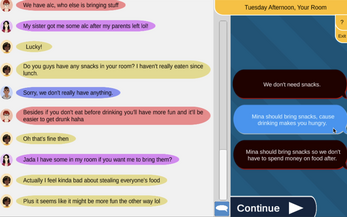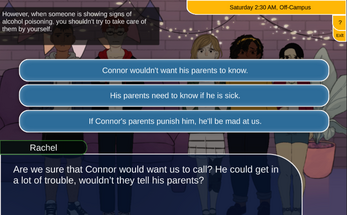Fresh Start
Built by an interdisciplinary team of faculty and students led by Professors Josh Fishburn and Dr. Yifeng Hu, “Fresh Start” is an interactive video game with narrative immersion that aims to educate first year college students on mindful drinking skills, raise awareness about unhealthy drinking habits, and demystify alcohol misconceptions.
Guided by social behavioral theories, “Fresh Start” depicts the experience of a diverse group of first year friends at the authors’ college. Players must navigate challenges associated with alcohol and college parties and make decisions in various scenes. The game also presents reinforcement health messages in response to the choices that the player makes, to foster feelings of competence and promote intrinsic motivation.
"Fresh Start" uses a foldback narrative structure with choices that lead to the same narrative outcome, ensuring that players experience all learning objectives while simultaneously reflecting on their choices and building connections with the game’s characters. “Mini-Games” are dispersed throughout the narrative for players to learn and test important skills, such as making standard drinks of different types of alcohol and finding effective ways of persuading a peer to stop drinking.
Download
Install instructions
Instructions for Playing Downloadable Fresh Start Demo (Mac Only)
- Double-click on "Fresh-Start.zip". After unzipping, "Fresh-Start.app" should appear in the same folder.
- Double-click on Fresh-Start.app to launch the game.
- A window should appear with options to set the game's resolution, inputs, and graphics quality. Fresh Start is not a resource-intensive game, so the default settings should work just fine. If not, you may re-launch the game and change settings as appropriate.
- If you get an error that says that it can't be opened because it is from an unidentified developer, you can still run the game by right-clicking, then clicking "Open" in the menu. You can read more about this error in this Apple Support article.
- Once launched, use the mouse to interact with the game, including advancing the dialog, making choices, and interacting with other parts of the game.